PC app for walkthroughs & joining meetings
Tutorial for using PC App for viewing designs or joining meetings without VR headsets
The SENTIO VR PC App ( Beta ) is an easy way to access your uploaded designs without a VR headset. The PC Viewer can be used for reviewing with stakeholders in a meeting with easy controls to navigate the model or can be used as a tool for stakeholders to join meetings remotely using 6 digit access codes.
Download the SENTIO VR PC App
The viewer is currently available only for Windows users.
Download the PC App on Windows
- Download the zip file from the link above
- Unzip the files in any folder on your PC
- Click on the SentioVR file ( Application) to open the viewer
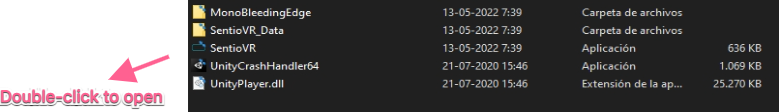
Enter your account 6 digit code
Just like the VR app, all you need to view your previously uploaded content is the 6-digit code unique to your account. Enter the 6-digit code using your keyboard and Click on "Enter Code" or press Enter to access your designs.
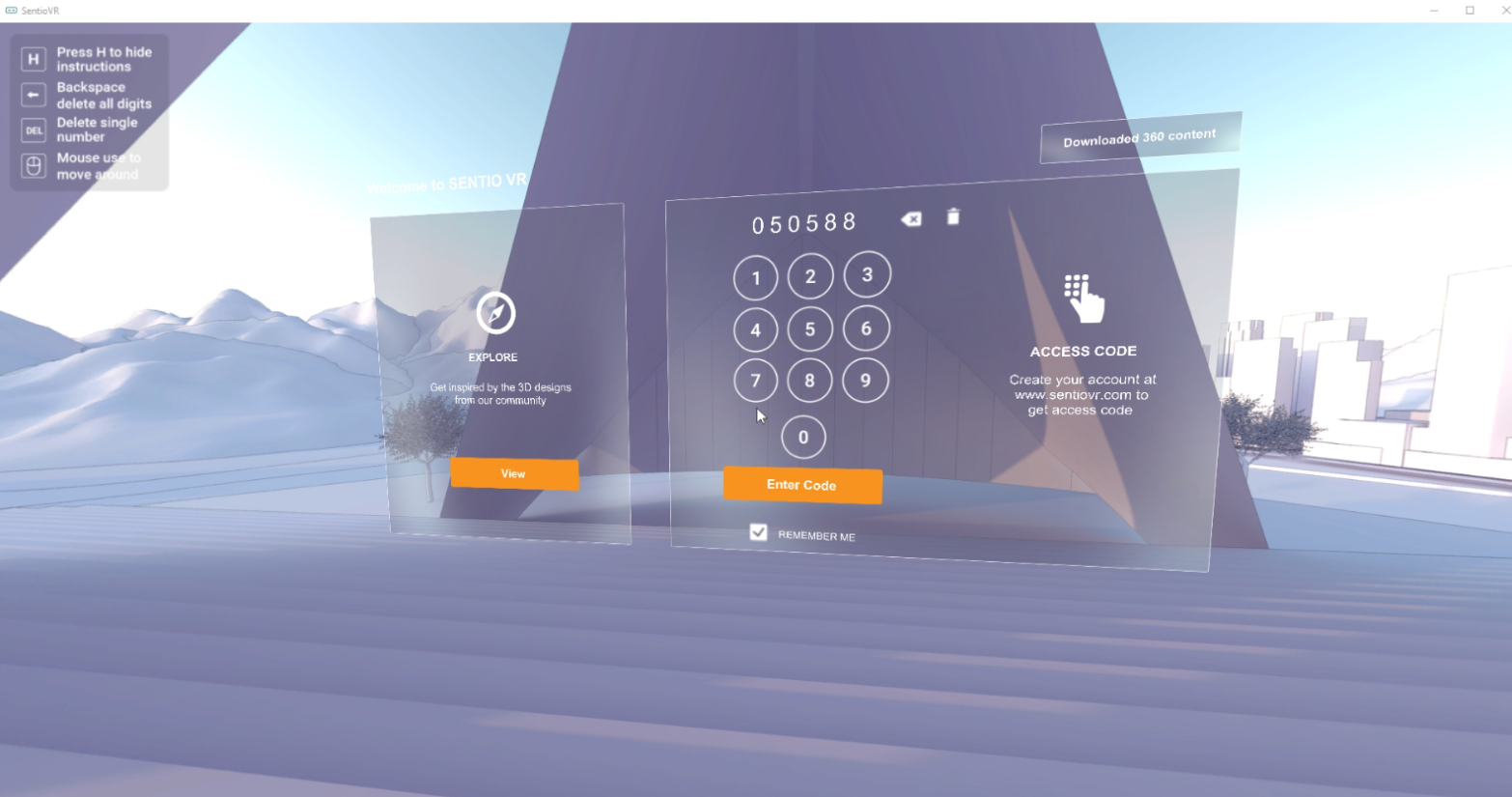
Select your Project --> 3D walkthrough
Once your 6-digit code is validated you can see all the projects and content uploaded to your account. Using your mouse, select any thumbnail and click to enter the model design and walkthrough using a PC.
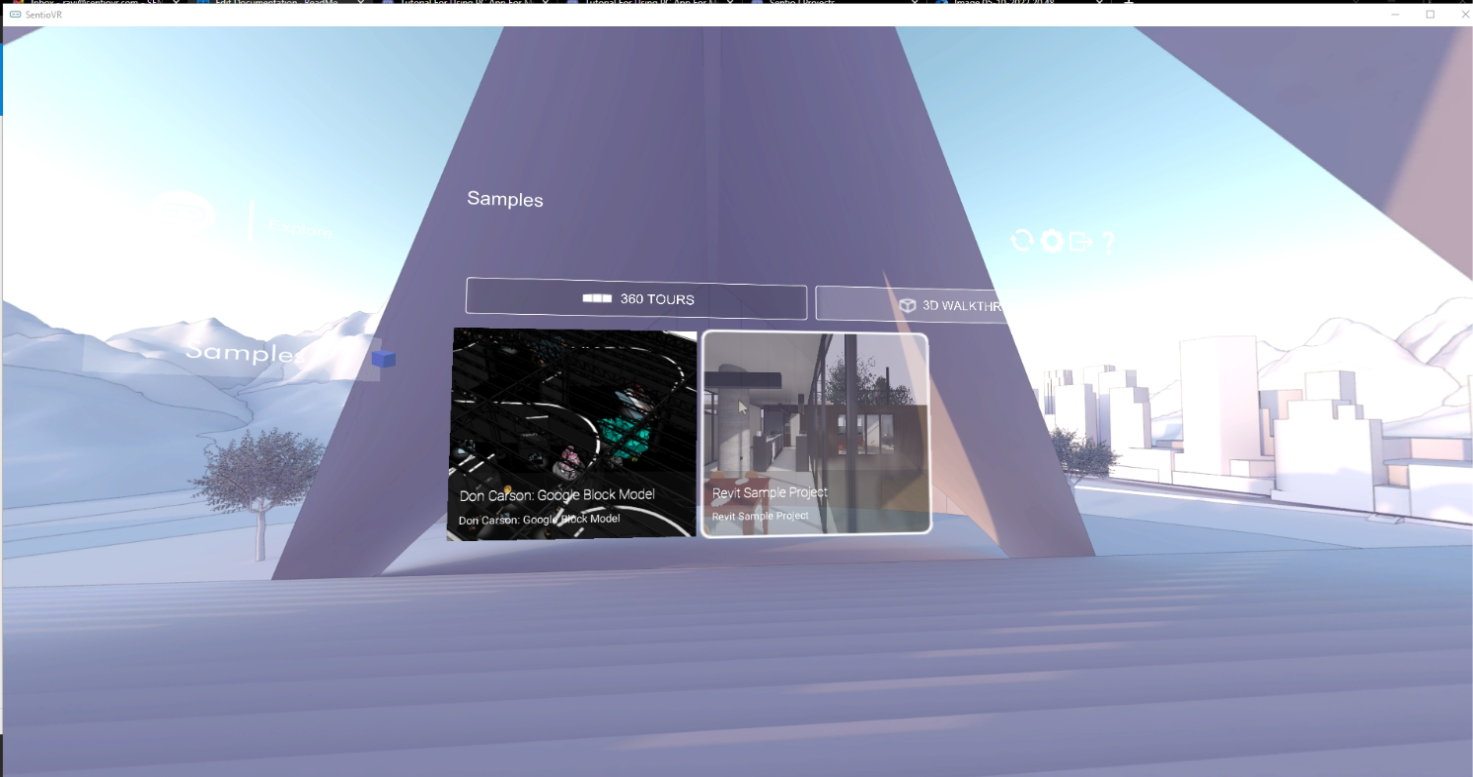
Dollhouse view of the model ready for walkthrough
The model is placed on a table in full view with all the controls in the top-left view in order to begin the walkthrough experience.
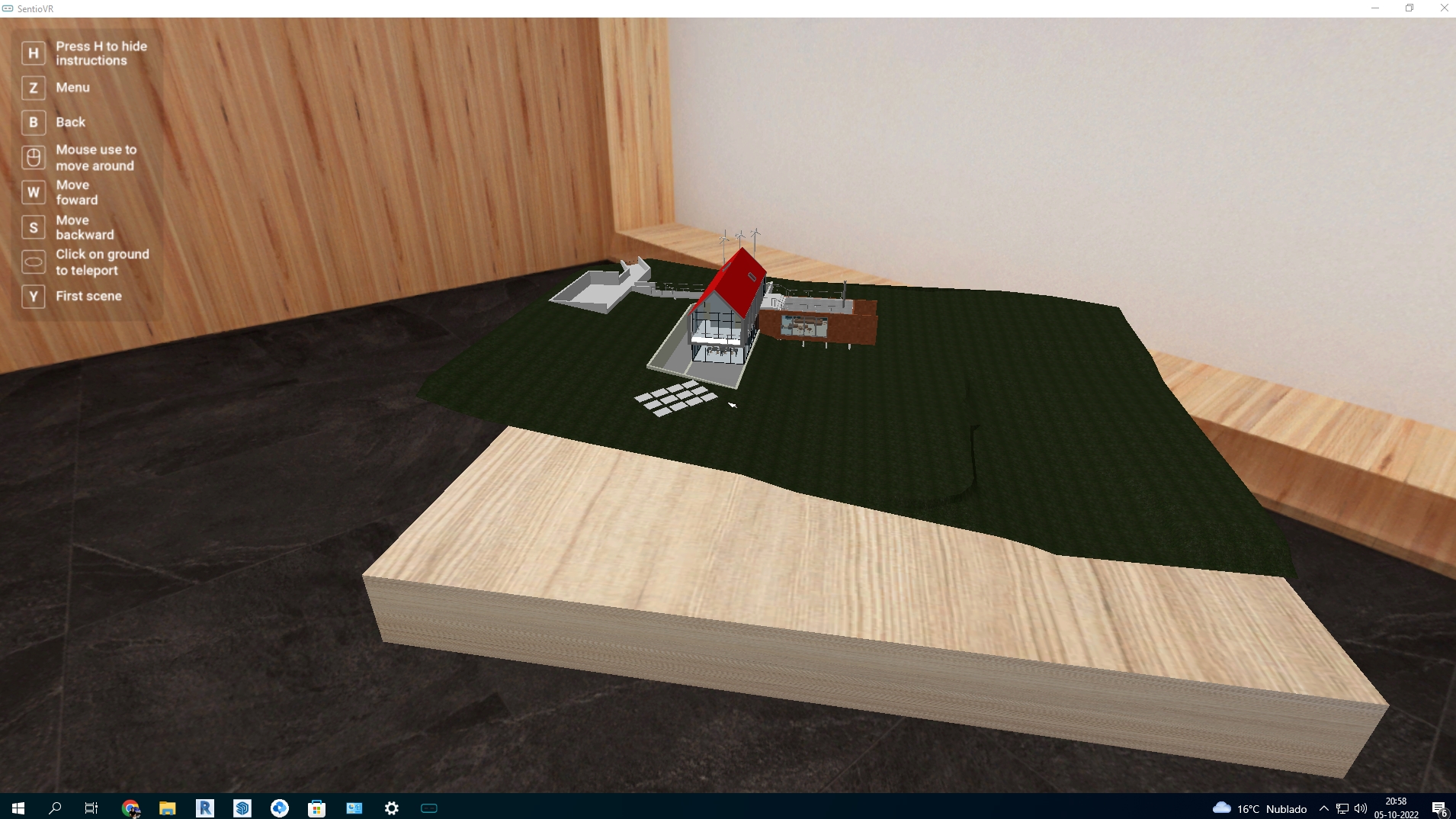

PC app to join remote collaboration meetings
You can also use the PC app to join VR meetings hosted by you or by another host. Just enter the 6-digit code of the meeting if you are the guest and you will join as an avatar in the collaborative meeting with other participants who have also joined the same meeting room.

Updated over 1 year ago
